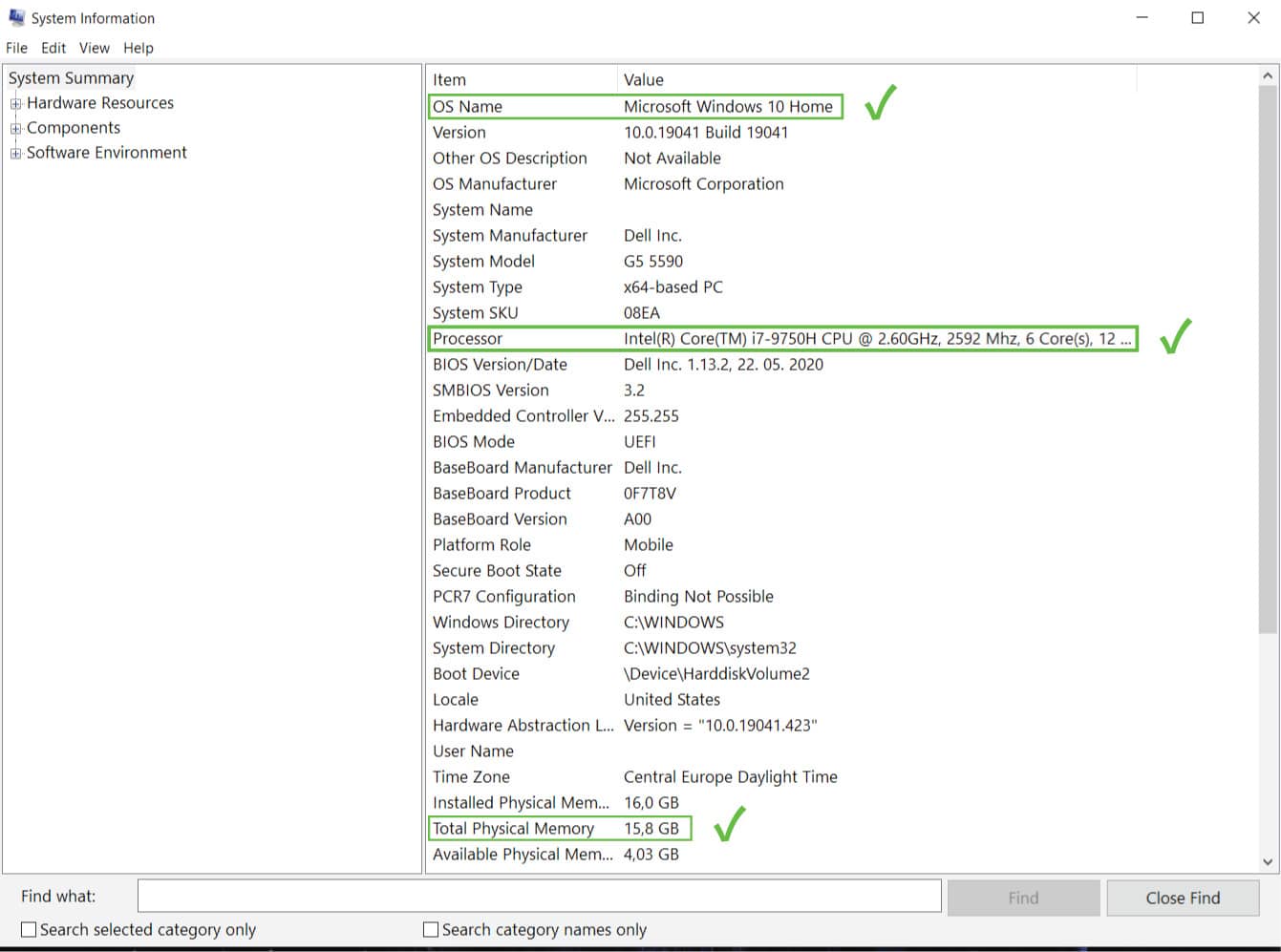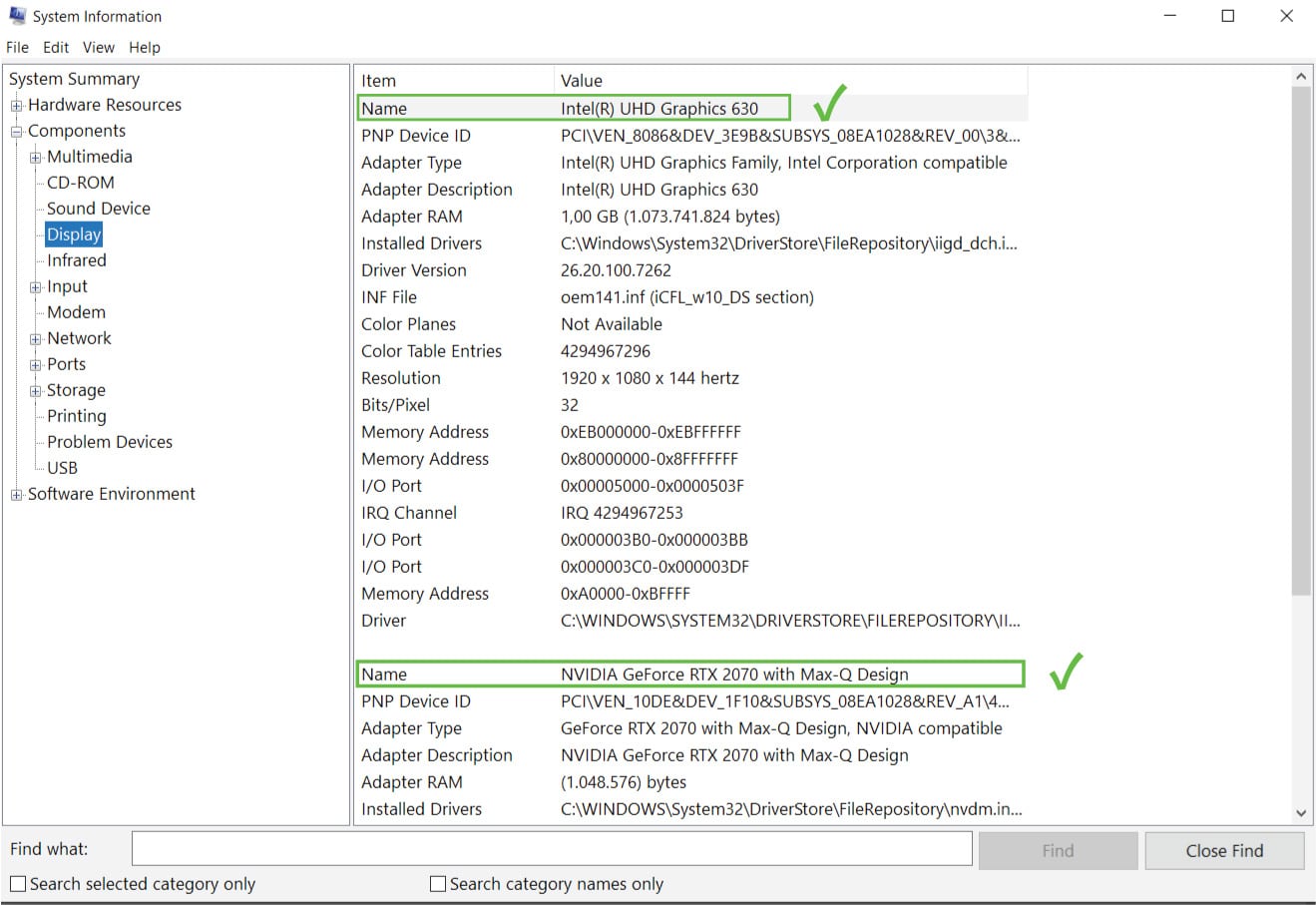How to check if your laptop or desktop PC can run Baldur’s Gate 3?

You don’t need a super powerful gaming computer to enjoy a smooth experience while playing Baldur’s Gate 3. However, since it’s a 3D game with lots of 3D models, textures, and effects, your PC needs to meet the minimum system requirements to get the best performance.
If you are a laptop gamer and your machine doesn’t have the required hardware power, you can refer to our list of the best laptops for playing Baldur’s Gate 3.
The same advice applies to desktop PC users. You can find top gaming desktop PCs suitable for Baldur’s Gate 3 here.
How do you check whether your desktop PC or laptop hardware meets Baldur’s Gate 3 system requirements?
With these few easy steps, you can check whether your gaming PC or laptop can run Baldur’s Gate 3.
-
Open System Information
Click Start, type in System Information, and press Enter.
-
Check CPU and RAM
In the upper left corner, click on “System Summary” to see your operating system, processor type (CPU), and memory. Make sure these are equal to or better than the minimum requirements.
Baldur’s Gate 3 needs at least an Intel Core i5-4690 or AMD FX 8350.
In this example there is an Intel Core i7-9750H, which is better than the minimum CPU requirement. To learn more about CPU performance and benchmarks, visit this website to compare your CPU with the needed one.
This also applies to the amount of system memory. Your system info indicates 15.8 GB, which is way more than the minimum 8GB.
-
Open Display under System Information
Next to Components, click the + sign to expand the list and click on Display to check your graphics card (GPU).
-
Check GPU
Check your video card(s) to see whether it meets the minimum requirements.
Baldur’s Gate 3 requires at least an NVIDIA GeForce GTX 970, AMD Radeon RX 480.
In this example an Nvidia Geforce RTX 2070 meets and exceeds the minimum system requiremednts.
For more info about GPU performances and the benchmarks, check out this website so you can compare your graphics card with the required one.
Conclusion
If your laptop or PC meets and exceeds at least the minimum system requirements, you are good to go to run Baldur’s Gate 3.
Have fun.
Cheers. 🙂
|
Biaggio Valente Founder / CEO email: [email protected] |