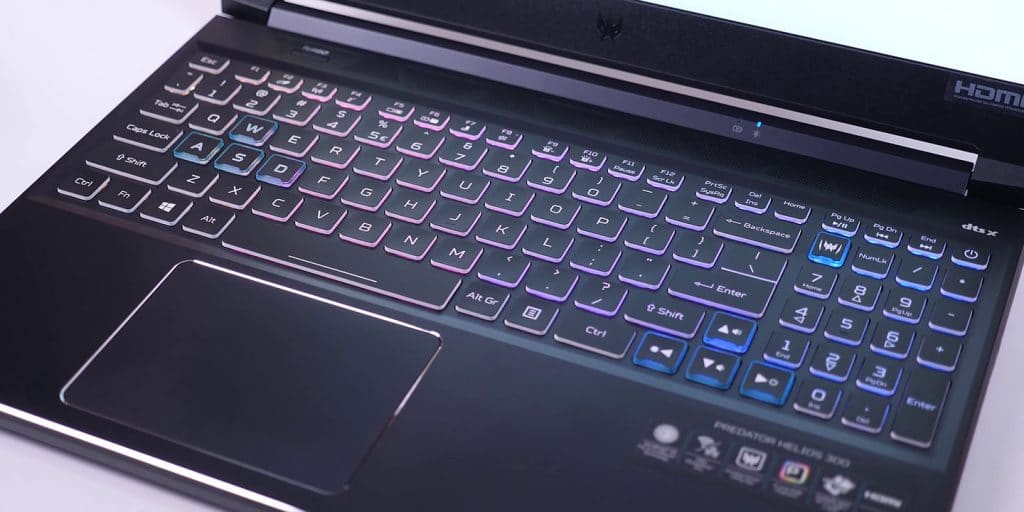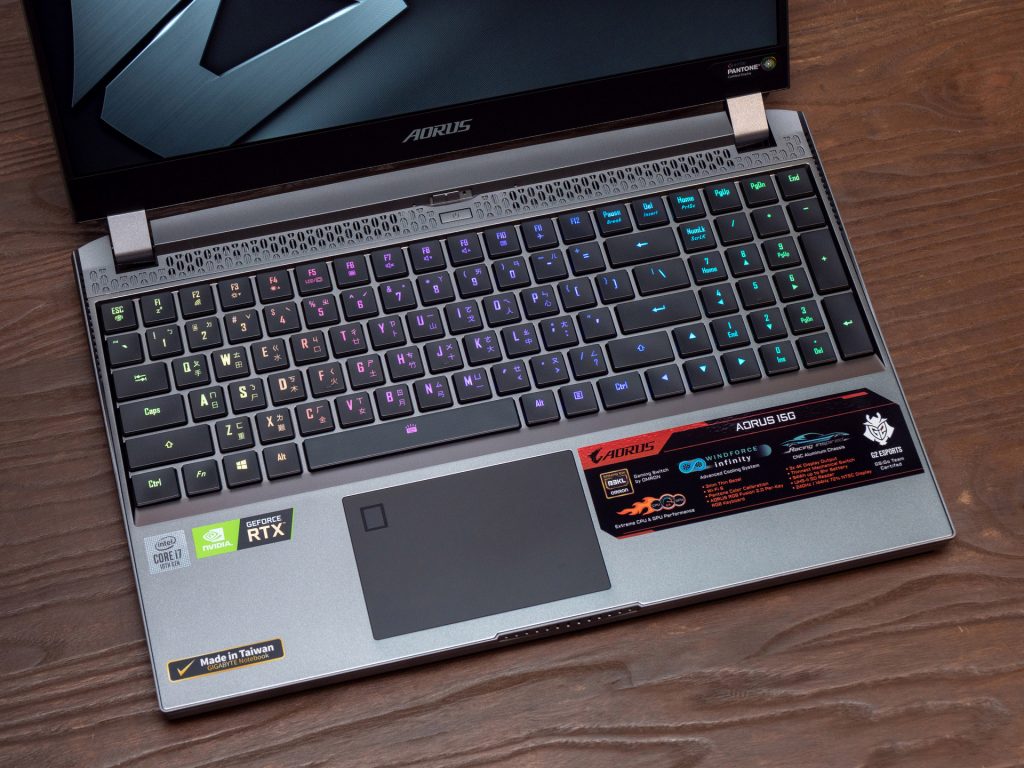5 Best Laptops for Assassin’s Creed Valhalla – Top Gaming Laptops (2022)

Assassin’s Creed Valhalla is an action RPG pc game developed by Ubisoft Montreal and published by Ubisoft. It is a successor to the 2018 game Assassin’s Creed Odyssey and already the twenty-second release in all the Assassin’s Creed series. Here in this guide, we will be listing 5 of the best gaming laptops for Assassin’s Creed Valhalla. For playing a game like this on a laptop, you will need a decent machine with specifications within recommended requirements.
Assassin’s Creed Valhalla System Requirements
From Assassin’s Creed Valhalla Official System Requirements Webpage
MINIMUM REQUIREMENTS
- Operating System: Windows 10 (64-bit versions only)
- Processor: Ryzen 3 1200 – 3.1 Ghz / Core i5-4460 – 3.2 Ghz
- Video: AMD Radeon R9 380 or NVIDIA GeForce GTX 960 or better
- Memory: 8 GB
- Storage: 50 GB
RECOMMENDED REQUIREMENTS
- Operating System: Windows 10 (64-bit versions only)
- Processor: Ryzen 7 1700 – 3.0 Ghz / Core i7-6700 – 3.4 Ghz
- Video: AMD Vega 64 – 8GB / GeForce GTX 1080 – 8GB
- Memory: 8 GB
- Storage: 50 GB
Here’s a more detailed system requirements table including the highest graphics presets and resolution:
Note: Keep in mind that laptop CPUs and GPUs are around 20% weaker than the ones in deskops.
What computer parts to consider when buying a gaming laptop for Assassin’s Creed Valhalla?
Assassin’s Creed Valhalla is both graphics and processor-intensive, so we must make sure the CPU and GPU meet or exceed the recommended requirements to run the game smoothly even on somehow higher graphics settings.
Graphics Card (or GPU)
Assassin’s Creed Valhalla is an an intense 3D game, full of 3D models and effects to render. Especially on higher graphics settings. In the official system recommendations, at least GTX 1080 is needed, which is around the same as the RTX 2060 mobile version performance-wise.
Processor (or CPU)
General performance depends a lot on the graphics card, but Assassin’s Creed Valhalla is also quite CPU intensive. However, today’s modern gaming laptops have all CPUs powerful enough to run the game with no struggle at all.
Display
Regarding resolution: It’s simple. The more resolution display has, the more you see. For any gaming (and for basic home usage as well) the recommended resolution is Full HD or 1920 x 1080 pixels. I wouldn’t advise you to go below that. They are still laptops on the market with standard 19:9 with only 1366 x 768 px, but I urge you to avoid them as it would be a shame to have a decent gaming laptop with a crappy display.
Refresh rate: Today’s dedicated graphics cards are capable of real-time rendering way above 60 fps. To see things more fluently (especially for fast camera movement) and to actually benefit from high frames per second, a refresh rate of a display must be as high as possible. For the smoothest gameplay, conventional 60 Hz (which may be interpreted as 60 fps) displays are not enough, and today we can find laptops with displays capable of up to 300 Herzs. At least 120 Hz is recommended.
Here’s a great video from Nvidia explaining why high FPS matters:
Lists of Best Gaming Laptops for Assassin’s Creed Valhalla
When buying a new gaming machine, it very much depends also on your budget. We compiled a list of laptops that are the best in each price range. Sorted by the price, all the laptops listed here are very well capable of running Assassin’s Creed Valhalla smoothly to really enjoy the game to the fullest.
Acer Predator Helios 300
Key Specifications
CPU: i7-11800H | GRAPHICS CARD: NVIDIA GeForce RTX 3060 6GB GDDR6 VRAM | MEMORY: 16GB DDR4 | DISPLAY: 15.6”, 144Hz, Full HD, IPS | STORAGE: 512GB NVMe SSD | OS: Windows 11 Home
The No products found. is unquestionably one of the most popular and best-selling gaming laptops for the past few years for two straightforward facts. It’s affordable, and it’s powerful.
Of course, to maintain a relatively low price, there are a few signs where Acer kind of cut corners, the speakers, for example. They are pretty unimpressive. Also, the dual-fan cooling system must be tuned to the max to dispose of the heat effectively.
However, the main thing to focus on here is that this gaming laptop is very powerful for the price. With a powerful 11th Gen. Intel Core i7 and Nvidia Geforce RTX 3060 under the hood, it’s powerful enough to run the most demanding games even at the highest graphic settings. It also has a 144Hz refresh rate screen with very accurate color reproduction, which you only see in higher-price range machines.
If you’re on a limited budget with the Acer Predator Helios 300, you can’t ask for a better deal.
PROS
CONS
No products found.
MSI GP65 Leopard
Key Specifications
CPU: Intel Core i7-10750H | GPU: NVIDIA GeForce RTX 2070 | MEMORY: 16GB DDR4 | DISPLAY: 15.6″, 144Hz, Full HD, IPS-Level | STORAGE: 512GB NVMe SSD
The MSI GP65 Leopard represents an excellent value and is a great all-around laptop for gamers. The bright display backlight and 144 Hz refresh rate, powered by an Nvidia RTX 2070, makes gaming remarkably enjoyable.
The machine has one of the most color-accurate screens in this price range, making it an excellent choice of content creations. The gaming performance is sure going to satisfy gamers for quite a while.
Pros
Cons
Razer Blade 15 Advanced Model
Key Specifications
CPU: i7-11800H | GRAPHICS CARD: NVIDIA GeForce RTX 3070 | MEMORY: 16GB DDR4 | DISPLAY: 15.6″, 165Hz, QHD, IPS-grade | STORAGE: 1TB NVMe SSD | OS: Windows 10 Home (free upgrade to Win 11)
One of the world’s best gaming laptops, the No products found., has been revised again. As with its predecessor, it features a stunning CNC-milled aluminum chassis and holds an Nvidia RTX 30-series GPU and an Intel Core i7-11th generation CPU.
When it comes to performance and portability, the Blade 15 may be just what you’re searching for. Despite its top-of-the-line processor, GPU, and 165Hz QHD display, the Razer Blade 15 Advanced Model weighs in at just 4.4 pounds and is only 0.62 inches thick, making it an excellent portable 15-inch workstation.
The Blade 15 is not only a great gaming laptop but an excellent productivity machine. Because of its large touchpad and spacious keyboard with per-key RGB illumination, this laptop earns high marks. However, during our playtesting, this Blade became quite hot.
PROS
CONS
No products found.
MSI GS66 Stealth
Key Specifications
CPU: Intel Core i7-10750H | GPU: NVIDIA GeForce RTX 2070 Super Max-Q | MEMORY: 32GB DDR4 | DISPLAY: 15.6″, 144Hz, Full HD, IPS | STORAGE: 512GB NVMe SSD
The MSI GS66 Stealth is a good upgrade from the GS65 Stealth, offering a pleasant redesign and top-notch specs. It has a stunning 240Hz screen, great components, and impressive ergonomics and connectivity, but rivals have better longevity, CPU power, and design.
Pros
Cons
Gigabyte AORUS 15G (2020)
Key Specifications
CPU: Intel Core i7-10875H | GPU: NVIDIA GeForce RTX 2080 Super Max-Q | MEMORY: 16GB DDR4 | DISPLAY: 15.6″, 144Hz, Full HD, IPS | STORAGE: 512GB NVMe SSD
The Gigabyte Aorus 15G is an expensive gaming laptop, featuring a powerful performance, high refresh rate, and a mechanical keyboard to please even the most demanding hardcore gaming crowd.
It’s an absolute beast of a gaming laptop, and with its rigid construction and full feature set, it’s an excellent example of what a next-generation desktop replacement can be.
Pros
Cons
Verdict
In the end, it pretty much all depends on the budget you are willing to spend on a new gaming laptop to run Assassin’s Creed Valhalla. A good starting point would be meeting at least the recommended system requirements. However, minimum requirements are based on what developers define as playable at the lowest graphic settings values. In contrast, the recommended requirements are what is needed to run a game with decent or highest graphical settings with a high enough frame rate for the best gaming experience. If your budget is limited, stick to our recommended laptop for Assassin’s Creed Valhalla. Otherwise, you may aim for higher-tiered pricier gaming laptops, so you can crank up graphics settings to the max and still enjoy smooth gameplay with the highest frames per second possible.
Categories:
|
Biaggio Valente Founder / CEO email: [email protected] |