How To: Increase FPS in Battlefield 2042 – Best Settings
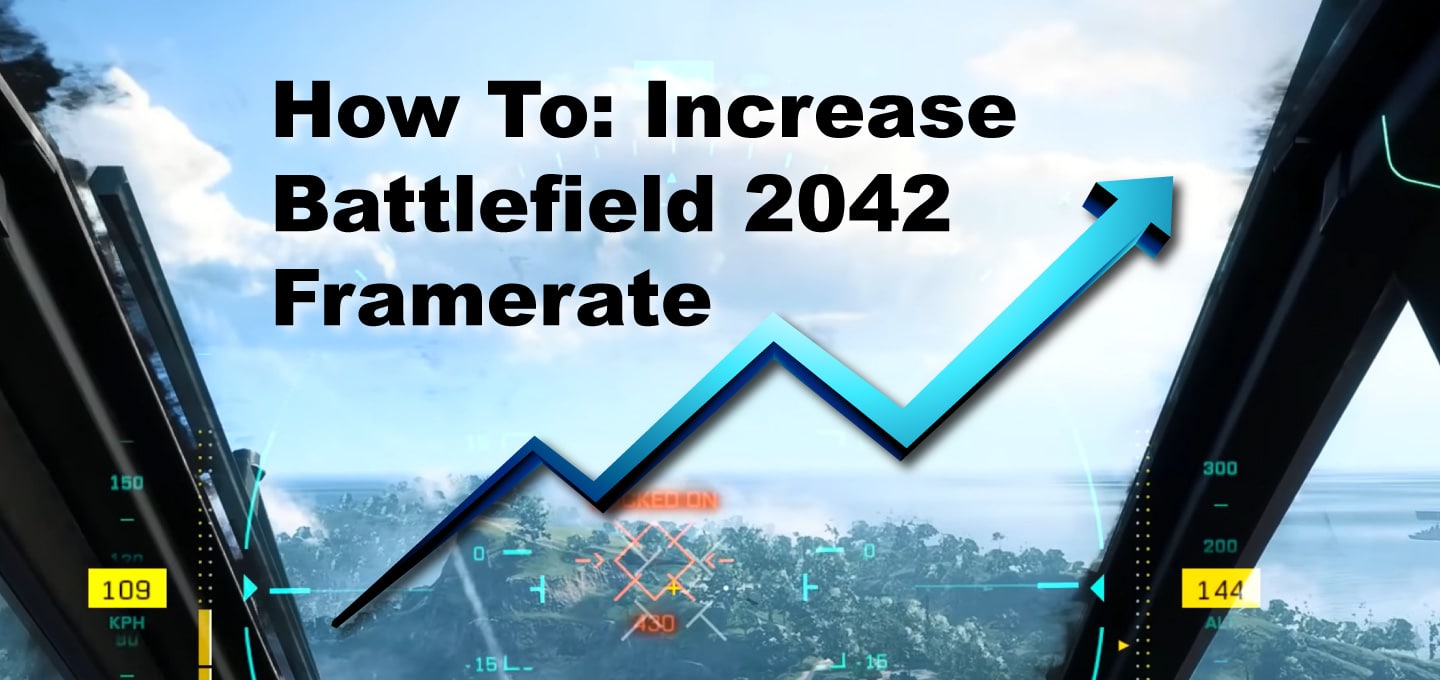
Battlefield 2042 has just been launched, and as expected, it’s still unstable. However, the technological state of the game is reflected in the reviews. Consequently, it’s one of the most demanding games to play, particularly on a PC. That’s to be expected from a game with this level of visual excellence. Technology in Battlefield games has constantly been evolving.
On the other hand, some gamers are willing to lose some visual eye candy for a better framerate. Various graphical settings on the PC version of Battlefield 2042 allow players to find an acceptable compromise between performance and graphic quality. Players need to pay attention to these settings to get more frames per second.
10 Steps to Increase Framerate in Battlefield 2042
We isolated each of the settings to see how they impact performance. These are the 10 most essential settings in Battlefield 2042 to increase your average framerate:
1. Lighting Quality: Low

According to tests, Battlefield 2042’s Lighting Quality is the largest drainer on the framerate. This setting determines the game’s atmosphere as intended by the artists and developers. It controls the amount of lighting or light sources are in the scene, making the game appear more realistic.
Additionally, the quality of the shadows in the game is determined by Lighting Quality. As in all games, Shadows consume a large portion of the average framerate. Because of this, keeping the Lighting Quality to Low is a good option if you want to increase the framerate.
2. Anti-aliasing Quality: TAA High

Anti-aliasing substantially impacts visual quality because the lack of anti-aliasing makes pixel jaggies more noticeable and, at worst, annoying. Players can quickly detect this by looking for slanted edges or thin lines.
Battlefield 2042 features TAA or Temporal Anti-Aliasing, a better anti-aliasing approach. Multi-Sample Anti-Aliasing (MSAA) consumes a lot of framerate compared to TAA. For the most part, players should set TAA to the highest setting possible because its impact on performance is minimal. However, when using TAA, the images can appear blurry.
3. Terrain Quality: Medium

The higher the texture resolution, the better the terrain will look. Certain distant land formations are more detailed than others according to character distance. Whether or not the players are willing to forgo some terrain quality is totally up to them, but higher settings can be more demanding in the most chaotic and crowded areas.
Battlefield 2042 is indeed a simulation of war-torn landscapes. Even the environment is incredibly destructible in this game. Even while most players won’t notice the visual damage owing to the distance, rendering all those land scars from afar can be taxing on the hardware. That’s why setting Terrain Quality to Medium is a good compromise.
4. Ambient Occlusion: SSAO

Ambient occlusion has evolved significantly since it was first introduced.
For example, HBAO or HBAO Full is implemented in Battlefield 2042. Depending on the graphics card’s age, these two more advanced ambient occlusion algorithms can be a bit hardware pricey.
Choosing the older SSAO setting may yield better results. But according to some reports, SSAO and HBAO appear to be visually indistinguishable. Penumbra shadows and shading, which mimics the scattering of light, can be turned off totally if players can live without them — but the game might appear like it was built in the 2010s.
5. Undergrowth Quality: Low

The realism of the game’s vegetation, mainly grass, is referred to as Undergrowth Quality. At the highest settings, Battlefield 2042 renders each grass as a separate entity that casts its own shadow. This can be extremely demanding, especially on older hardware.
That’s why setting Undergrowth Quality to Low is a smart bet. The grass and vegetation will appear less lively if shadows and other elements are omitted. However, the increase in fps can be significant.
6. Effects Quality: Low

When it comes to intense fighting sequences, the Effects Quality is another setting that can easily drown the hardware if they occur too frequently on-screen.
That’s why it’s best to set the Effects Quality to Low. It will have a significant impact on the game’s atmosphere. For example, some smoke pillars may appear too slow or thin, some explosions may be too weak, or there may be a lack of debris overall. But the most crucial thing is having enough fps for big fights.
7. Ray Tracing: Off

Ray Tracing is the most recent huge NVIDIA technology that’s being pushed in the most popular AAA games. While it can be tempting to see the most exact reflections and lighting behavior in the midst of all the explosions in Battlefield 2042, you won’t even want all those distractions for competitive gameplay.
Ray Tracing set to Max reduces the average framerate by around half. Even at the lowest possible settings, it consumes some double-digit framerates. Turning off this obtrusive but stunning graphic setting is the best way to save your average framerate budget.
8. DLSS: On

NVIDIA was considerate enough to develop and distribute DLSS to compensate for Ray Tracing’s huge framerate drop. It’s dynamic downsampling of the game’s textures and overall resolution, but more intelligent than the usual downsampling.
This option selectively reduces the graphical fidelity of problematic regions of the game so that most gamers won’t even notice the degradation in quality. As a result, there are little to no disadvantages to using DLSS, which makes it a popular choice among gamers. If having Ray Tracing turned On, it’s very recommended to have also DLSS turned On.
9. Dynamic Resolution Scaling: On

When it comes to visuals, Dynamic Resolution Scaling is a more aggressive type of DLSS. You set your goal framerate, and the setting will automatically and reactively lower your game resolution to meet that goal.
Although it does improve performance, it’s recommended to have it turned On only on the most sluggish hardware. Pixelation can be disruptive to gaming because players may find it difficult to perceive far-off targets.
10. GstRender.ShadowQuality 0
As much as ten fps can boost the framerate on average by making a simple modification in the game’s settings. Using this method, the game launches with the poorest possible shadow quality. It’s important to know that this won’t remove shadows, although the change in appearance isn’t dramatic.
To enable this option, you just need to open your config file in your “Documents\Battlefield2042\Settings\PROFSAVE_profile” and set GstRender.ShadowQuality to 0.
Verdict
Playing in lobbies with fewer players is an alternative if neither of these steps helps improve the framerate. Playing on less populated servers in Battlefield games is one of the best methods to improve performance because each player is an additional object for a PC to render.
In addition, you may want your system’s resources to be dedicated solely to running Battlefield 2042 by shutting off any unneeded apps currently running in background.
|
Biaggio Valente Founder / CEO email: [email protected] |
