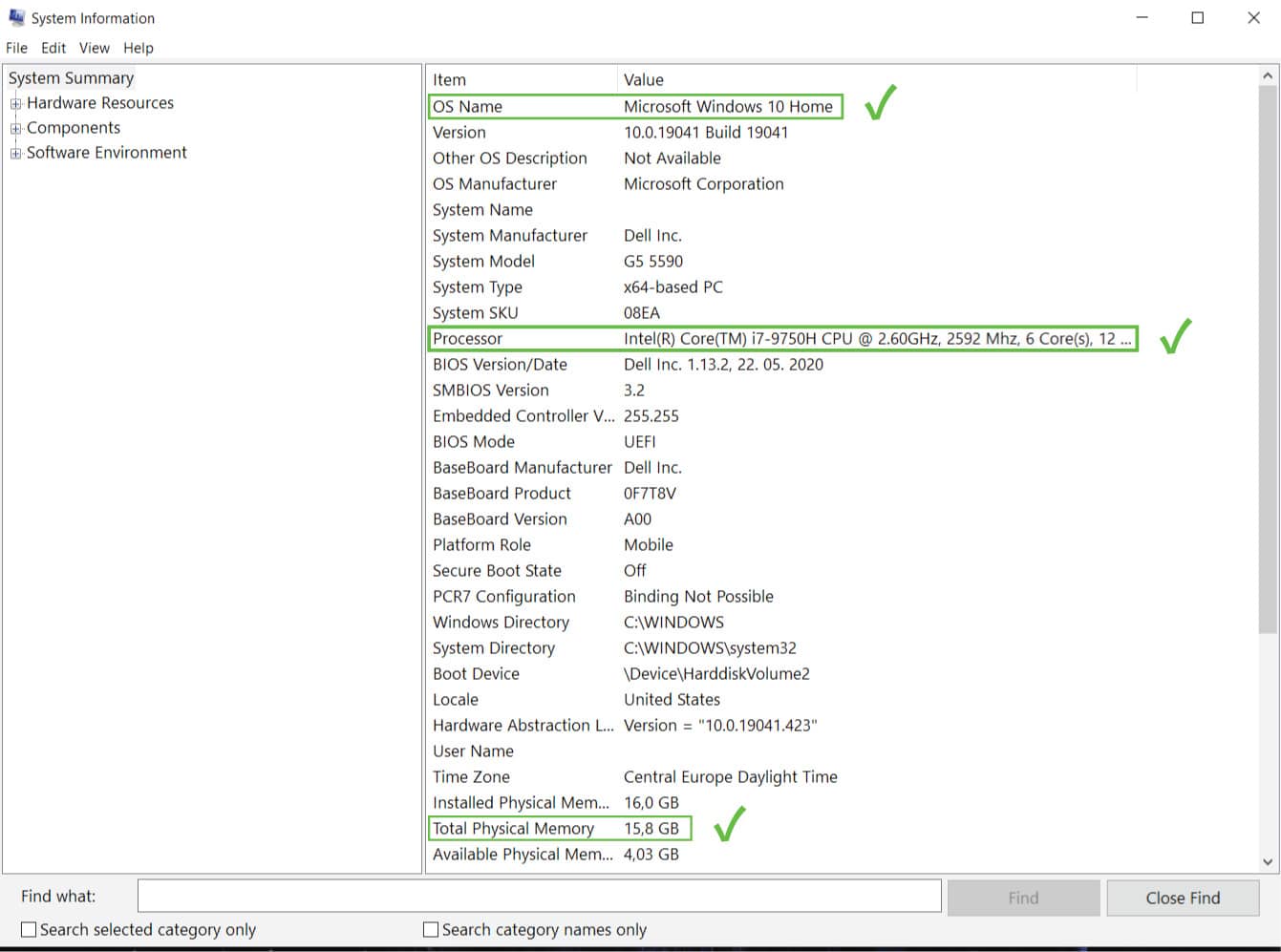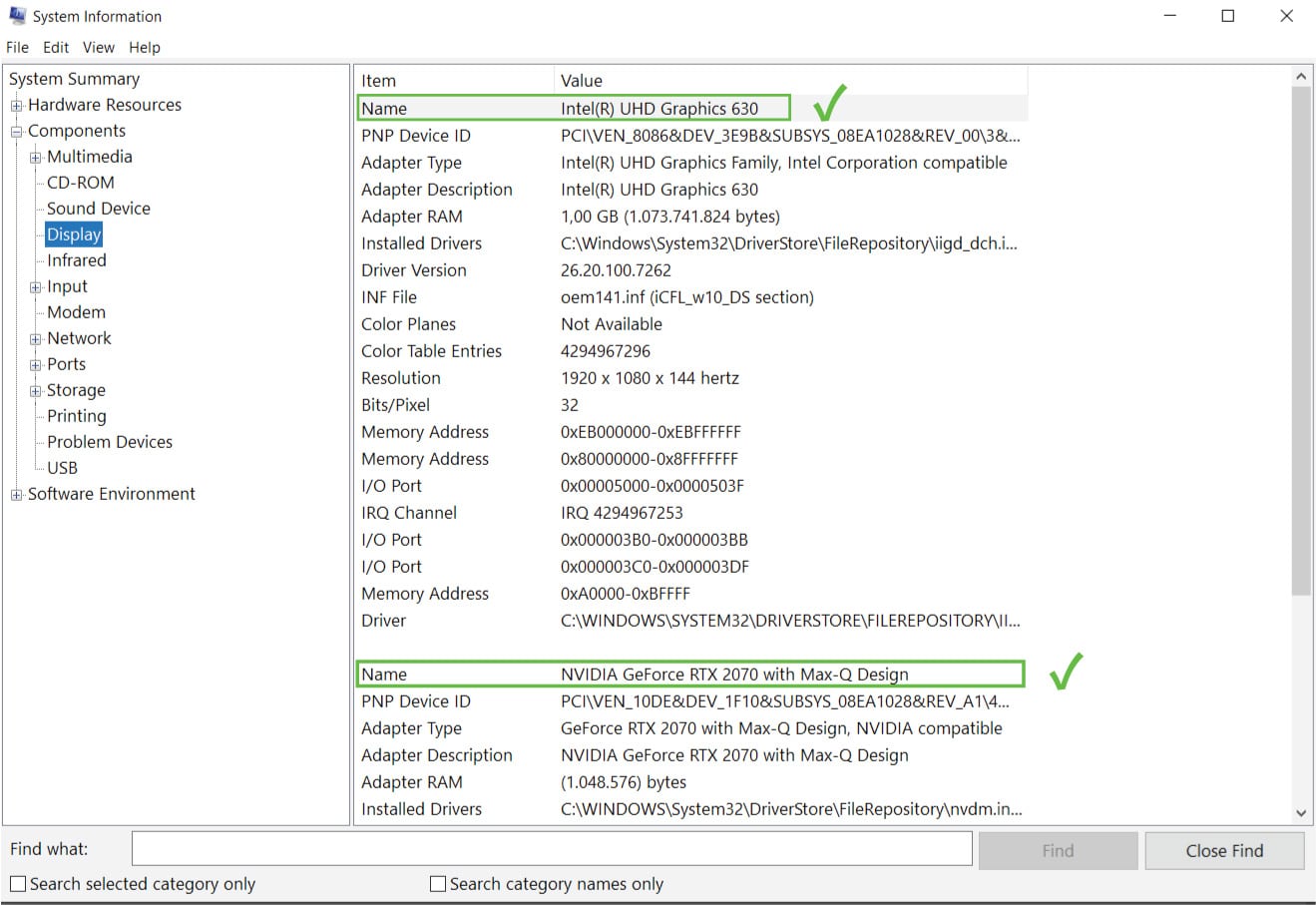How-To: Check if your PC or laptop can run LEGO Star Wars: The Skywalker Saga

To play LEGO Star Wars: The Skywalker Saga smoothly without any stuttering, your gaming PC or a laptop must meet or exceed the official system requirements.
If you have no idea what hardware is in your PC or laptop and want to know whether it can run LEGO Star Wars: The Skywalker Saga, here are a few easy steps to check it out. If your existing gaming laptop doesn’t meet the requirements and you need a new one, feel free to check on our guide about the best laptops for LEGO Star Wars: The Skywalker Saga.
LEGO Star Wars: The Skywalker Saga System Requirements
The specifications for LEGO Star Wars: The Skywalker Saga are quite forgiving, so you don’t need a powerful PC to play and enjoy the game.
Minimum
- OS: Windows 10 64-bit
- Processor: Intel Core i5-2400 or AMD Ryzen 3 1200
- Memory: 8 GB RAM
- Graphics: GeForce GTX 750 Ti or Radeon HD 7850
- DirectX: Version 11
- Storage: 40 GB available space
Recommended
- OS: Windows 10 64-bit
- Processor: Intel Core i5-6600 or AMD Ryzen 3 3100
- Memory: 8 GB RAM
- Graphics: GeForce GTX 780 or Radeon R9 290
- DirectX: Version 11
- Storage: 40 GB available space
How to verify your desktop PC or laptop meets LEGO Star Wars: The Skywalker Saga system requirements?
With these few easy steps, you can check whether your gaming PC or laptop can run LEGO Star Wars: The Skywalker Saga. The three key requirements are the CPU, GPU, and system memory. Here’s how to check out what you have in your Windows 10 or 11 machine.
-
Open System Information
Click Start, type in System Information and press Enter.
-
Check CPU and RAM
On the top left corner, click on System Summary to view and review your operating system, type of processor (CPU), and amount of memory. Make sure these meet or exceed the minimum requirements.
LEGO Star Wars: The Skywalker Saga requires a minimum of Intel Core i5-2400 or AMD Ryzen 3 1200, and the system information file shows an Intel Core i7-9750H. Meaning it meets (and exceeds) the minimum system requirements. For more info about CPU performances and the benchmarks, check out this website so you can compare your CPU with the required one.
The same goes for the amount of system memory available. In this example, the system info shows 15.8 GB, which is above the minimum of 8 GB.
-
Open Display under System Information
Next to Components, click the + sign to expand the list and click on Display to check your graphics card (GPU).
-
Check GPU
Check your video card(s) whether it meets the minimum requirements.
LEGO Star Wars: The Skywalker Saga requires at least an GeForce GTX 750 Ti or Radeon HD 7850, so an Nvidia Geforce RTX 2070 Max-Q meets and exceeds the minimum system requirements. Note that if your laptop or a PC has only one GPU, only one would be listed.
For more info about GPU performances and the benchmarks, check out this website so you can compare your graphics card with the required one.
Conclusion
If you laptop or PC meets and exceeds at least the minimum system requirements, you are good to go to run LEGO Star Wars: The Skywalker Saga.
Have fun.
Cheers. 🙂
|
Biaggio Valente Founder / CEO email: [email protected] |